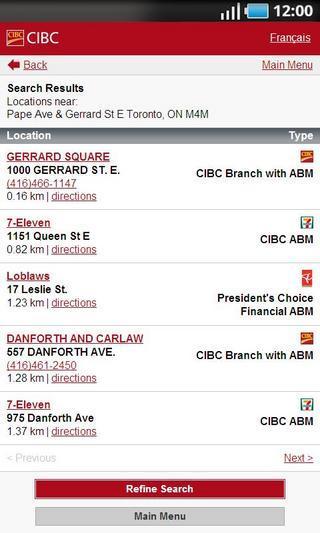Banking安卓版
平台:安卓 大小:48.8MB
类型:理财 热度:
最新版本:
8.30.1
- 软件介绍
- 技巧攻略
- 全部平台
What’s New:
We’re always trying to make it easier for you to manage your money on our Mobile Banking app. This time, we’ve fixed some bugs to improve reliability and performance. Update your app and experience better banking today.
如发现版本老旧,欢迎邮件反馈toususpam#liqucn(dot)com,或移步Banking官网下载最新版
Register for CIBC M...
Register for CIBC Mobile Banking® right from your iPhone, iPad or iPod touch using the CIBC Mobile Banking App. It offers a rich banking experience, and includes CIBC eDeposit™. Just take a photo of your personal or business cheque and make a deposit with your device. Complete everyday CIBC banking transactions conveniently and securely with an improved look and feel, including the slide-out navigation. CIBC Mobile Banking was recently ranked first among Canadian mobile banking offerings according to Forrester Research’s “2014 Canadian Mobile Banking Functionality Benchmark” report (www.forrester.com). FEATURES Deposit your cheques Deposit your Canadian dollar cheques by using your device. Just take a picture of both sides of your endorsed cheque, enter the dollar amount, select the account you would like to make your deposit to, and submit it. Check balances Check account balances on all of your eligible CIBC products. For the iPad Easy-to-understand charts give you a consolidated view of all your CIBC holdings. Review transaction history Review details of your transaction history for up to 7 years for deposit, credit cards and other eligible credit accounts. Your running balance is shown on your deposit accounts to help you keep track of your spending. For the iPad Interactive bar graphs show your spending and saving behaviour. Easy bill payments Pay your bills now, schedule a post-dated payment on your registered bills, and set up new payees. For the iPad Pay up to 5 bills at one time quickly and conveniently, all on one screen. Transfers funds Transfer funds between your eligible CIBC accounts. Send an INTERAC e-Transfer® to anyone on your existing recipient list or create new recipients. For the iPad When adding recipients from your contact list, pictures for your contacts will be displayed in the app *. Review upcoming transactions Upcoming transactions, including bill payments and transfers, are available for review and cancellation if necessary. For the iPad Double-check and manage upcoming payments and transfers with the new transactions calendar. Locator Search or use your current location to find nearby branches, bank machines and CIBC Mortgage Advisors. For the iPad The location of branches, bank machines and CIBC Mortgage Advisors is available as a list and on a map, all on one screen. ENROLMENT Once you download the app, you can register for CIBC Mobile Banking right from your iPhone, iPad or iPod touch. SECURITY You can be reassured that your privacy and security is protected with the CIBC Online Security Guarantee. Please note Version 4.5 of CIBC Mobile Banking introduced multitasking for iPhone. Once the app is in the background, your banking session will expire after a period of inactivity. LEGAL Although CIBC will not charge any fees in addition to your service plan to access mobile banking, additional service fees may be charged by your service provider. Check with your service or hardware provider if you have questions about your specific device. *When sending e-Transfers, you can have the App access information from your contact list to fill in the required recipient information. At no time is that contact list data transmitted or shared with CIBC. TM Trademark of CIBC. ® Registered trademarks of CIBC or its subsidiaries LANGUAGES English French www.cibc.com
Banking下载安装失败或使用异常,请 -> 一键举报
猜你喜欢
- 财务软件排行榜
- 财务软件主要立足于企业财务帐目,企业资金帐户,企业收支状况等方面的管理,用途明确,使用很简单。手机安卓财务软件哪个好,财务软件都有哪些?小编悉心整理了手机安卓财务软件排行榜、手机财务软件。小编为大家推荐最流行的财务软件。