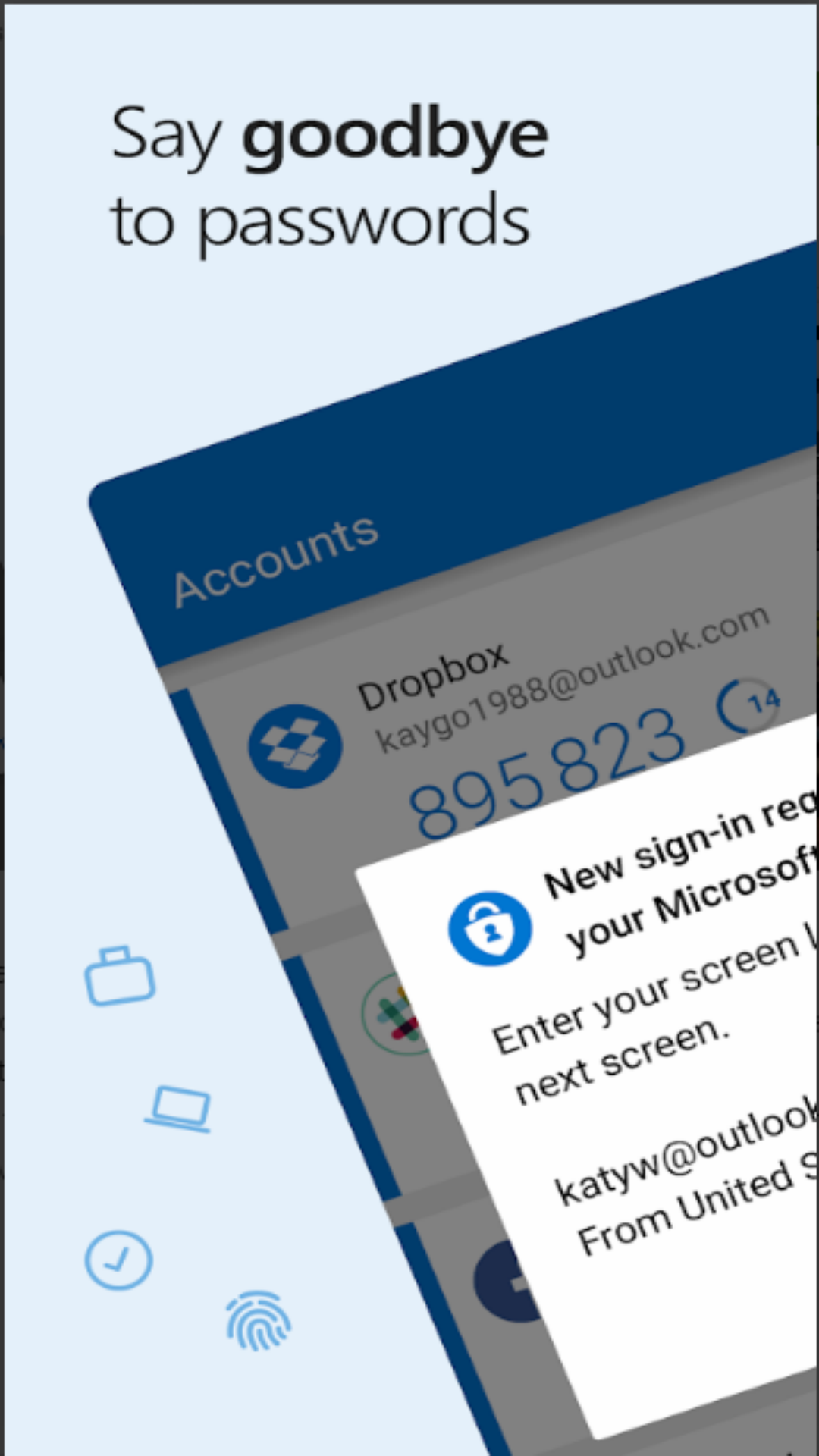- 软件介绍
- 技巧攻略
- 全部平台
- 历史版本
microsoft authenticator,一般又称authenticator app。
使用 Microsoft Authenticator 安全轻松地登录。
使用 Microsoft Authenticator 时实现轻松便捷的安全登录。使用手机(而非密码)登录到 Microsoft 帐户。只需输入用户名,然后批准发送到手机的通知即可。你的指纹、Face ID 和 PIN 将在该双重验证过程中提供第二层安全保护。之后,你即可访问你的所有 Microsoft 产品和服务,例如 Outlook、OneDrive 和 office 等。
Microsoft Authenticator 还支持工作、学校和非 Microsoft 帐户的多重身份验证。输入密码后,应用提供第二层安全保护。登录时,你将输入密码,然后系统将要求你再用一种方式来证明是你本人。请批准发送至 Microsoft Authenticator 的通知,或输入应用生成的验证码。
有时,你所在公司或学校可能要求你在访问某些文件、电子邮件或应用时安装 Microsoft Authenticator。你将需要通过应用向你的组织注册设备,并添加工作或学校帐户。Microsoft Authenticator 还通过在设备上颁发证书,支持基于证书的身份验证。这将让你的组织明确登录请求来自可信设备,并帮助你安全无缝地访问其他 Microsoft 应用和服务,而无需每次都登录。Microsoft Authenticator 支持单一登录,因此证明你的身份一次之后,即无需再次登录到设备上的其他 Microsoft 应用。
注册我们的 beta 版本计划!请关注该链接,获取最新更新的抢先预览版:https://play.google.com/apps/testing/com.azure.authenticator
microsoft authenticator下载安装失败或使用异常,请 -> 一键举报
猜你喜欢
- 安全软件排行榜
- 手机安全一直是人们关注的问题,特别是现在,各种个人隐私被曝光的现象出现,更是刺痛了很多人对手机安全的神经。安全软件在哪里,手机安全软件哪个好?小编悉心整理了手机安全软件排行榜。小编为大家推荐最流行好用的手机安全软件。